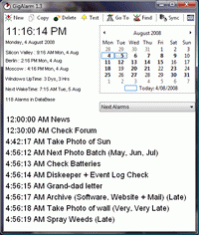GigAlarm 1.343
Free Trial Version
Publisher Description
GigAlarm is a multipurpose alarm / reminder program, capable of running files and playing multimedia files (including MP3s) to notify you of events. But GigAlarm is capable of many other alarm actions including changing the background wallpaper, syncing the system clock via the internet (using RFC-868 or RFC-2030), shutting down / restarting / logging off Windows, scheduled hibernation resume, wave file playing (random or selected) and program / file running (also random or selected). GigAlarm is a multithreaded programs (i.e. it takes advantage of multi-processor/core and hyper threaded machines) and can schedule thousands of different events. Alarms can be programmed to auto-repeat by a time offset (such as every 5 hours or even a random time) or a set time after boot. Alarm repeats can also be set to miss certain days.
Various views are supported, including next alarms in order, deleted alarms, all alarms, a large view mode for across the room viewing and a calendar preview mode. The preview mode even shows the Window-Up Time, World Times and your daily bio-rhythm!
GigAlarm has a multitude of other options and capabilities, including alarm search and sort, Instant Alarms, alarm templates, snooze control, variable alarm cut off, repeating sounds, boot up alarms, countdown, variable pause, variable alarm warning, missed alarm notification, database selection and more. In addition, GigAlarm also provides an instant shutdown ability via its icon. GigAlarm installed and using a 100 alarm database requires under 1MB of hard drive space.
About GigAlarm
GigAlarm is a free trial software published in the Clocks & Alarms list of programs, part of Desktop.
This Clocks & Alarms program is available in English. It was last updated on 27 March, 2024. GigAlarm is compatible with the following operating systems: Windows.
The company that develops GigAlarm is ACAPsoft. The latest version released by its developer is 1.343. This version was rated by 5 users of our site and has an average rating of 3.6.
The download we have available for GigAlarm has a file size of . Just click the green Download button above to start the downloading process. The program is listed on our website since 2010-04-20 and was downloaded 238 times. We have already checked if the download link is safe, however for your own protection we recommend that you scan the downloaded software with your antivirus. Your antivirus may detect the GigAlarm as malware if the download link is broken.
How to install GigAlarm on your Windows device:
- Click on the Download button on our website. This will start the download from the website of the developer.
- Once the GigAlarm is downloaded click on it to start the setup process (assuming you are on a desktop computer).
- When the installation is finished you should be able to see and run the program.